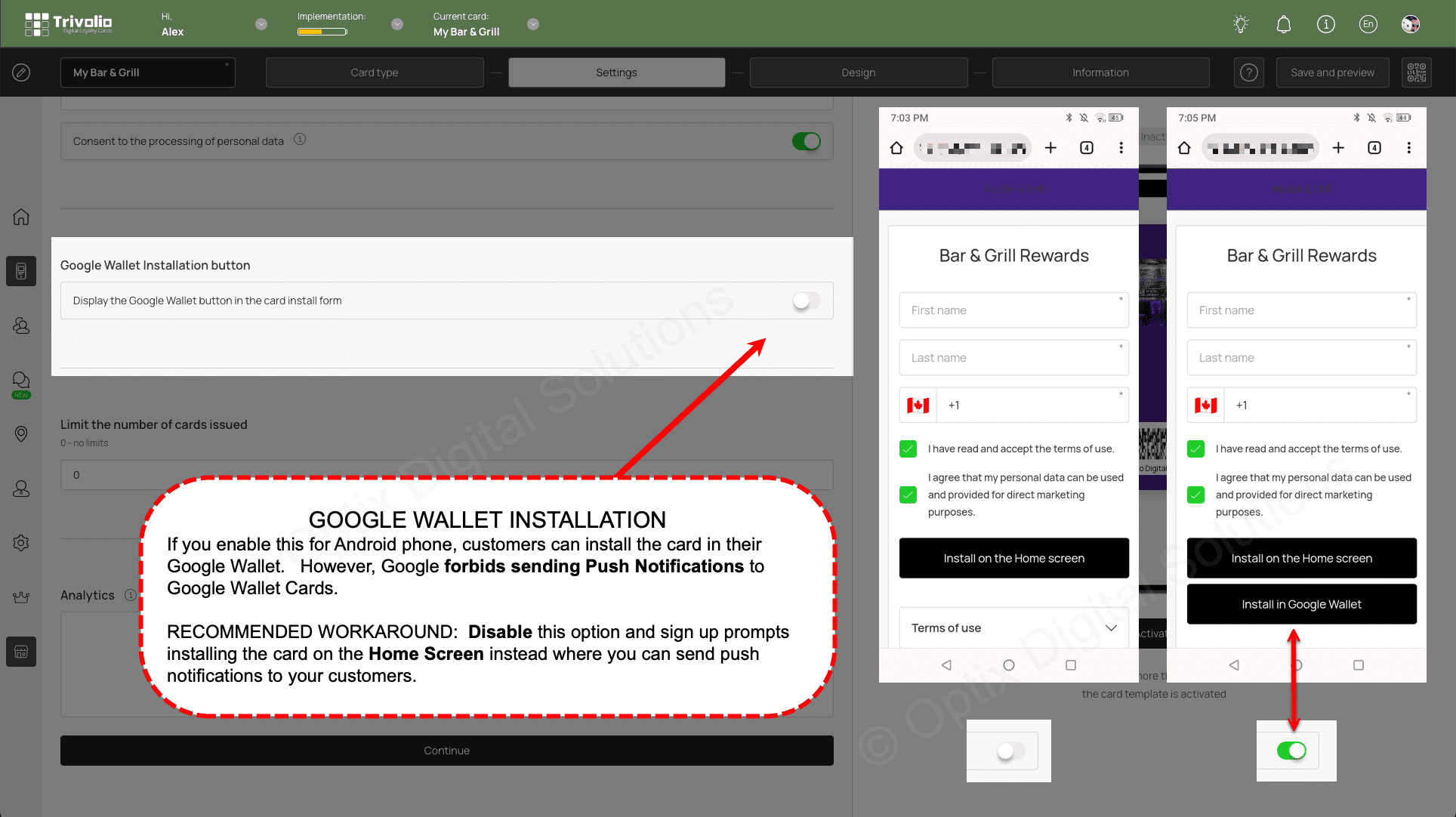What is the difference between installing "in Google Wallet" and "on the Home Screen"?
One of the best features of a loyalty card on customers' phones is the ability to send push notifications to them, However, Google prohibits push notifications to Google Wallet cards. The good news is we have a solution!
Android users can be encouraged to instal your loyalty card onto their Home Screen instead of a Google Wallet card. This is accomplished by having the instal your loyalty card as a Progressive Web App (PWA) instead.
As a result, we recommend disabling the "Google Wallet installation button" when you see it during your card set up.