How do I create a COUPON CARD?
Coupon cards work the same way the traditional paper versions do, do but are far less cumbersome for customers! Customer installed coupons are scanned at the store checkout to be redeemed.
- One you are logged in select the CARDS option on the left hand menu
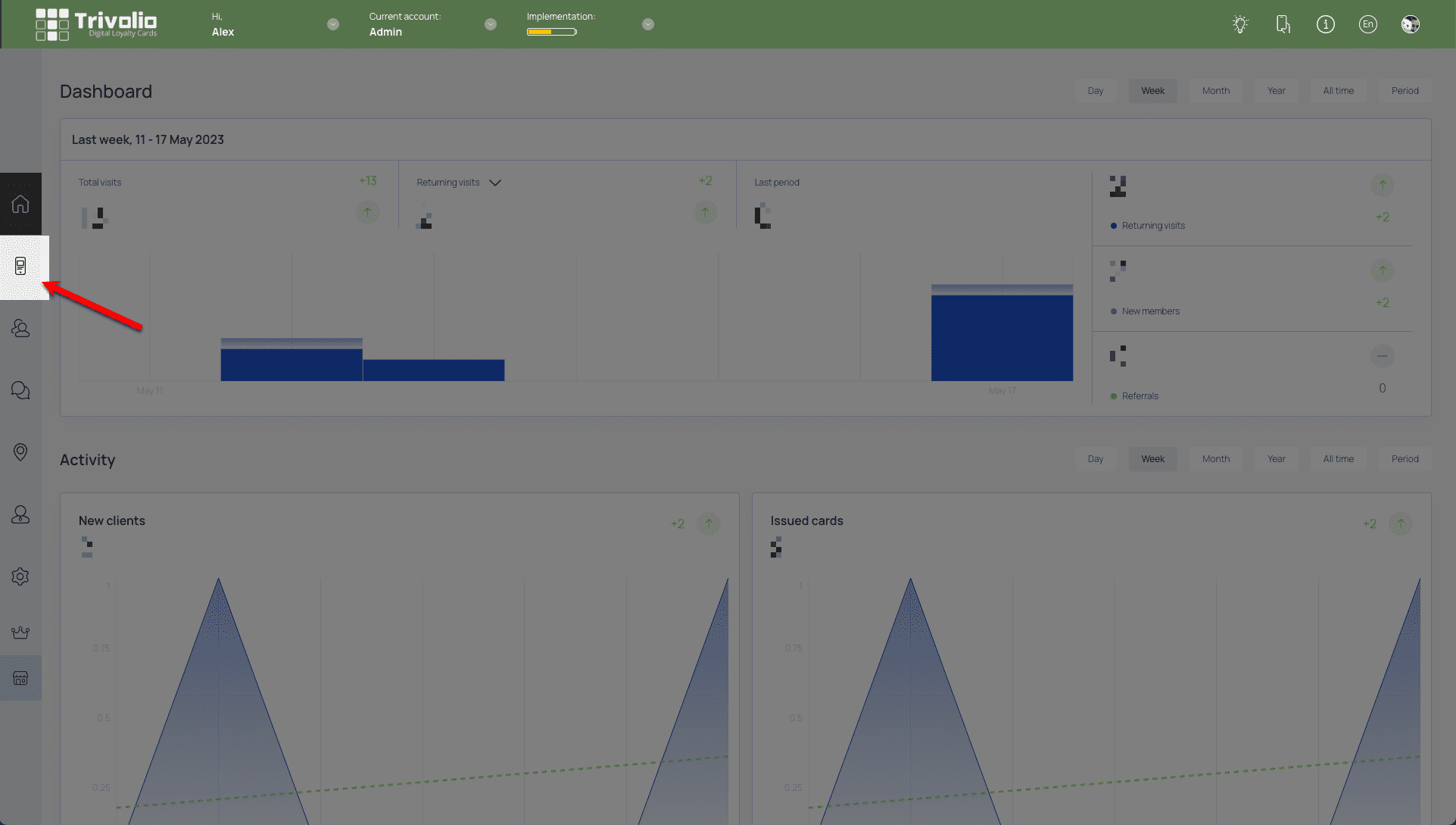
- Choose to start from one of the over 100 pre-built templates or start with a blank version (scratch)

- [OPTIONAL[ To get a head start select one of the over 100 templates.
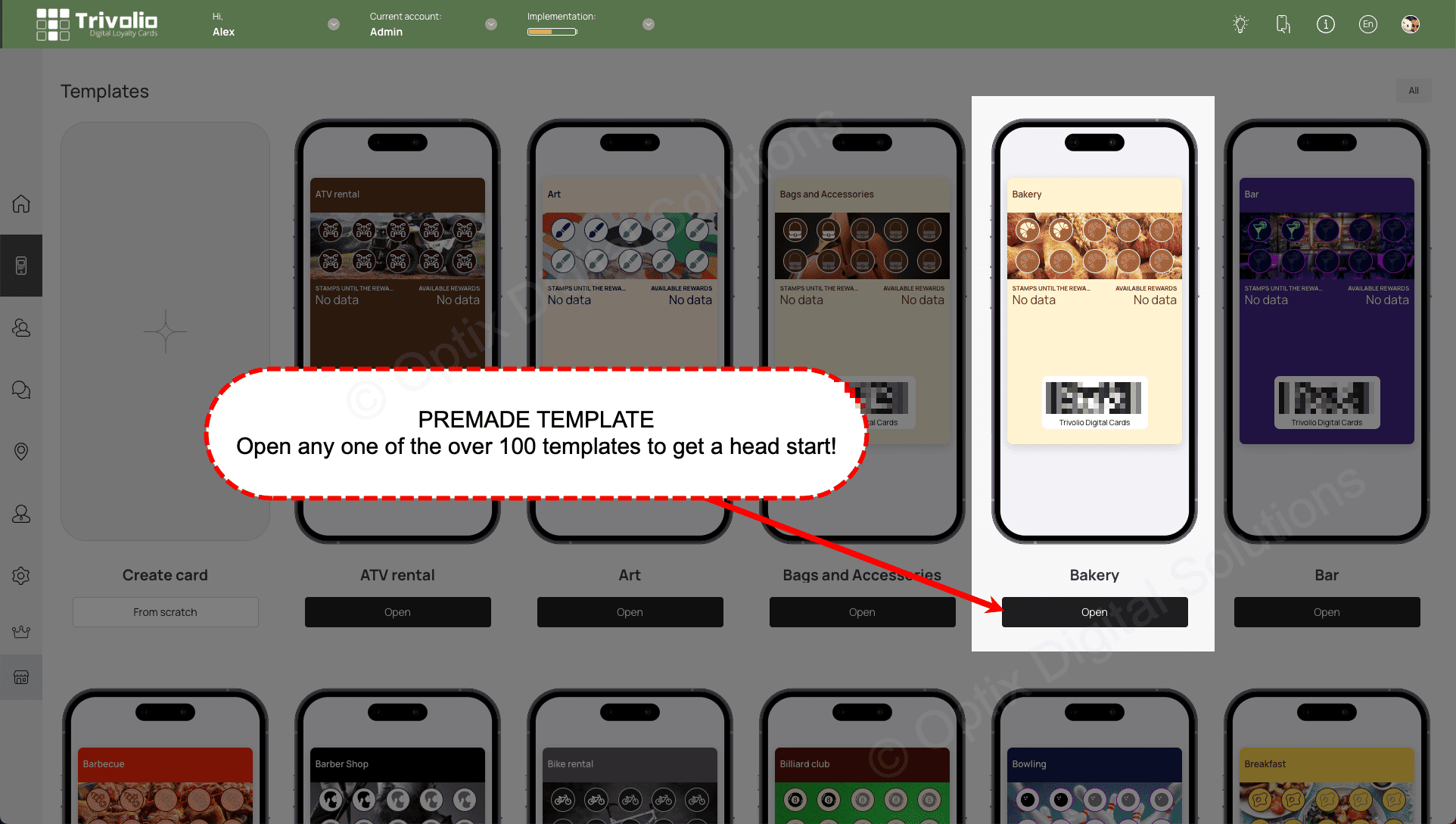
CARD TYPE
- Select the Coupon Card Type

SETTINGS
- Set the expiry date for the coupon.

- Add your business location to utilize the geo-push notification feature of the card.
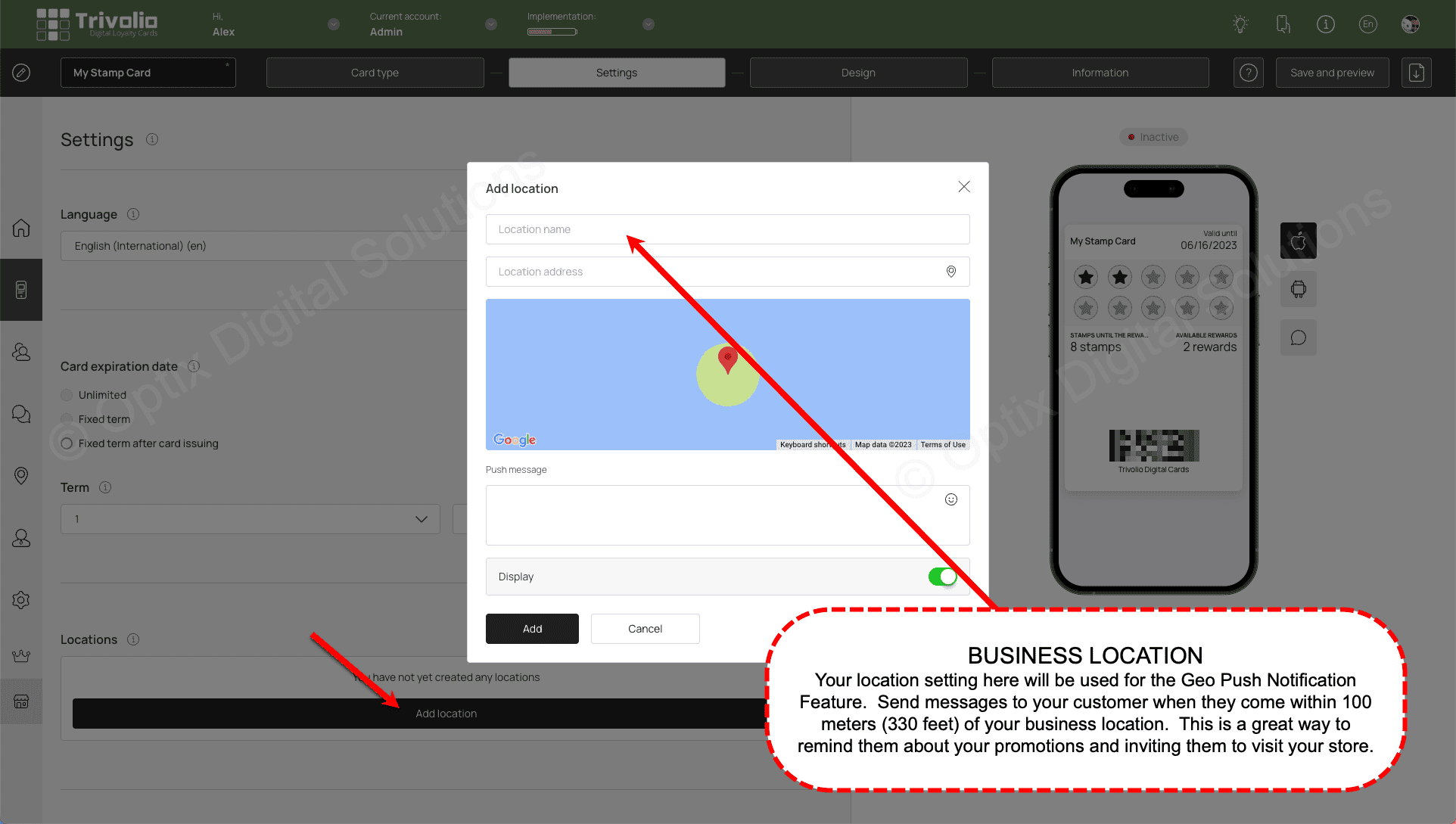
- Once the coupon is redeemed and no longer valid it can be converted to another loyalty program you have set up in your account. This is a great way to keep your customer and encourage them to come back!

- Enter the coupon offer. The information appears on the card as seem in the mock up to right of of the page. Eg. It can be a discount offer or buy one get one free

- Determine what information you want to ask customers on the card sign up form. Either phone or email is required to properly manage the customers activity.
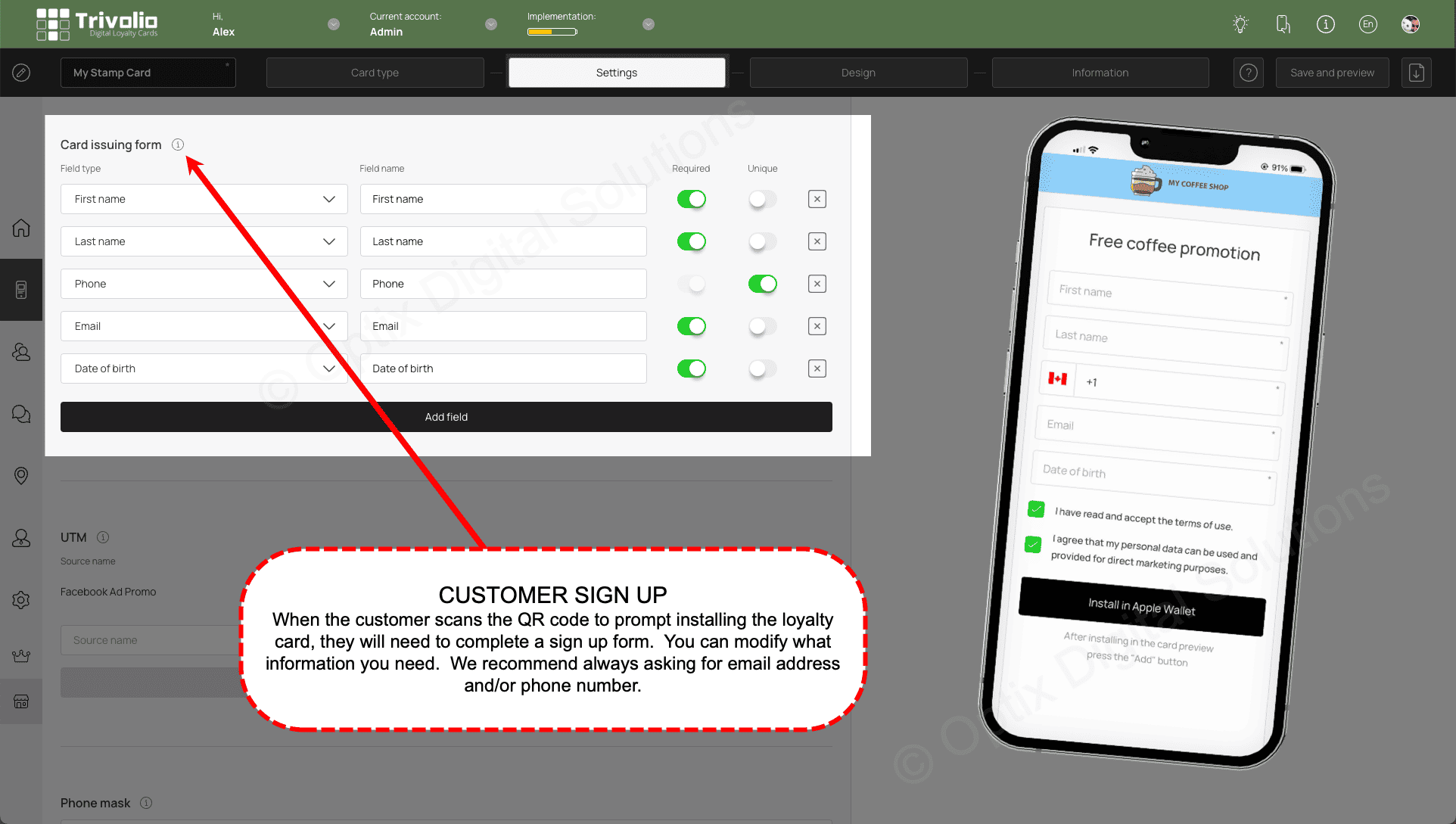
- [OPTIONAL] To help track where your customers are signing up for your loyalty card, you can add unique links from your different sources.
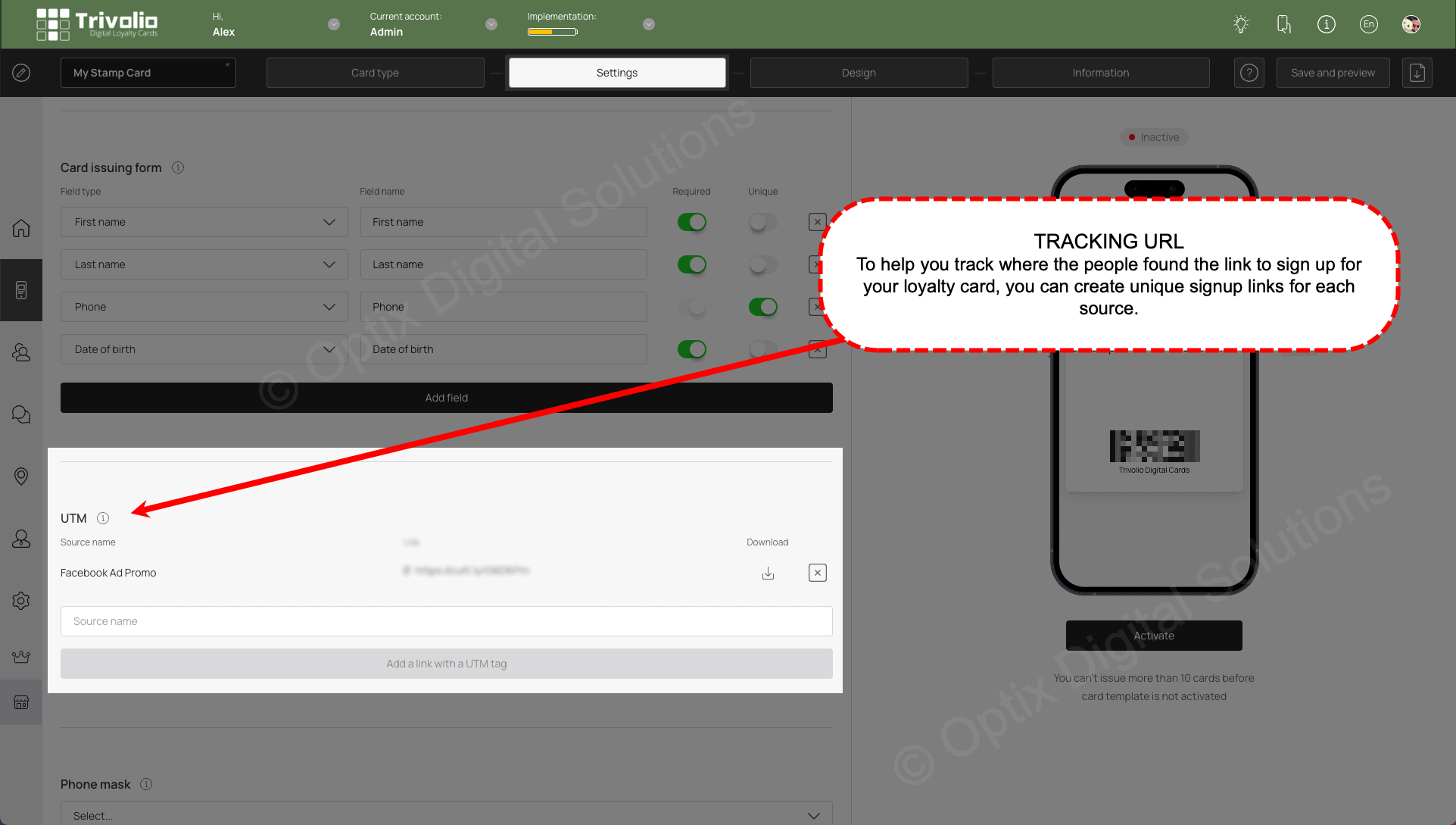
- Add country to set the default phone format on the sign up page
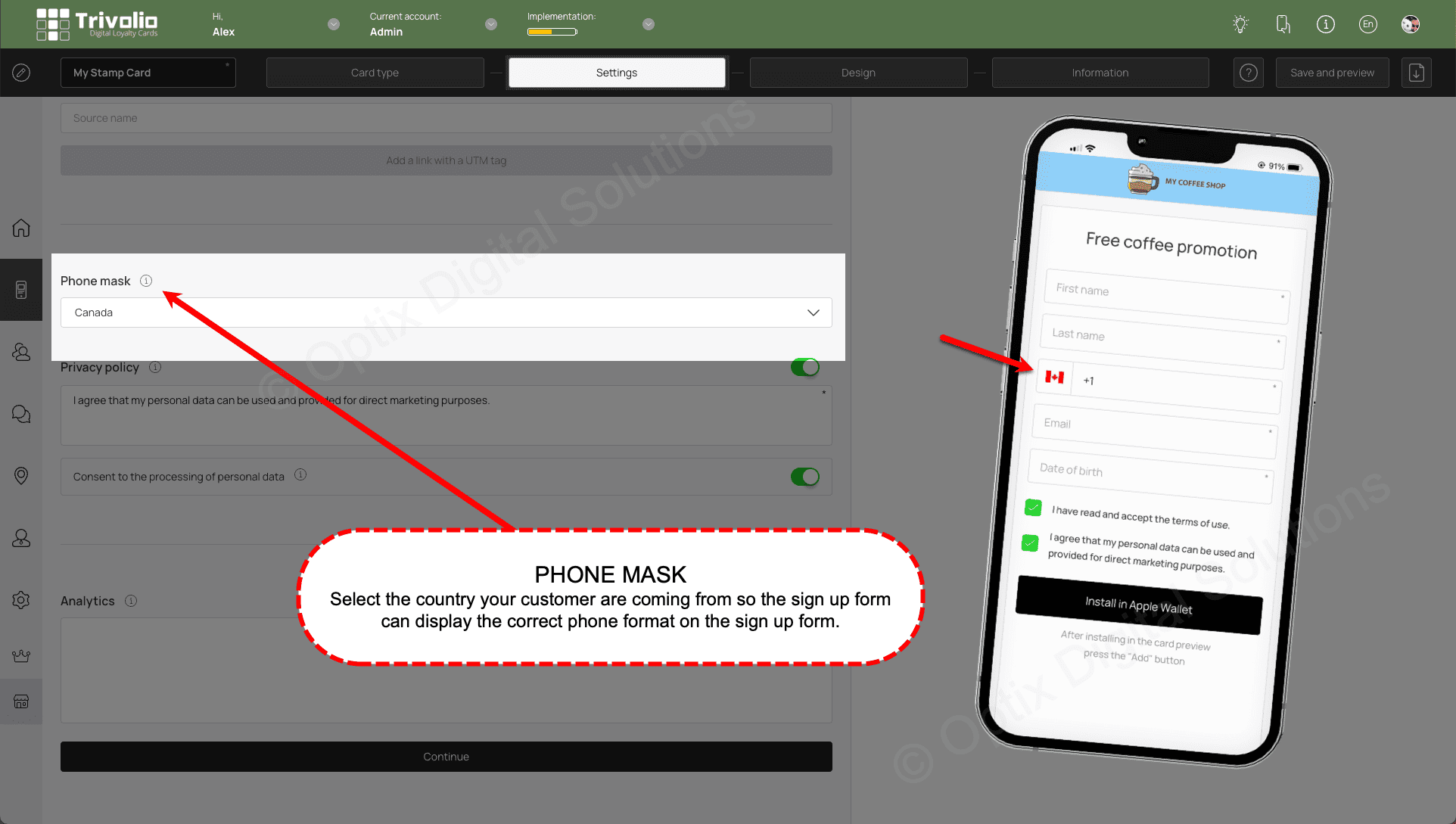
DESIGN
- Customize the look of the card adding your own logo, icon and colours

- Add the discount information on the card by completing the field name.

INFORMATION
- Add the appropriate information that appears on the card information section for customers to see.

- [OPTIONAL] Enable a referral program to encourage customers who have installed the loyalty card to share it with a friend. This is a great and free way to increase sales!

- [OPTIONAL] Add links to the card information page, such as your business website. You can also add links to review platforms (eg. Google, Facebook, Yelp)

- Complete the information form to include the loyalty program terms and conditions, appropriate URLs and your contact information

FINISH
- Once you are finished, a pop up appears with the QR code and link to share to your customers.

- Trivolio also automatically creates a PDF document so you can print it an display it at your location.

